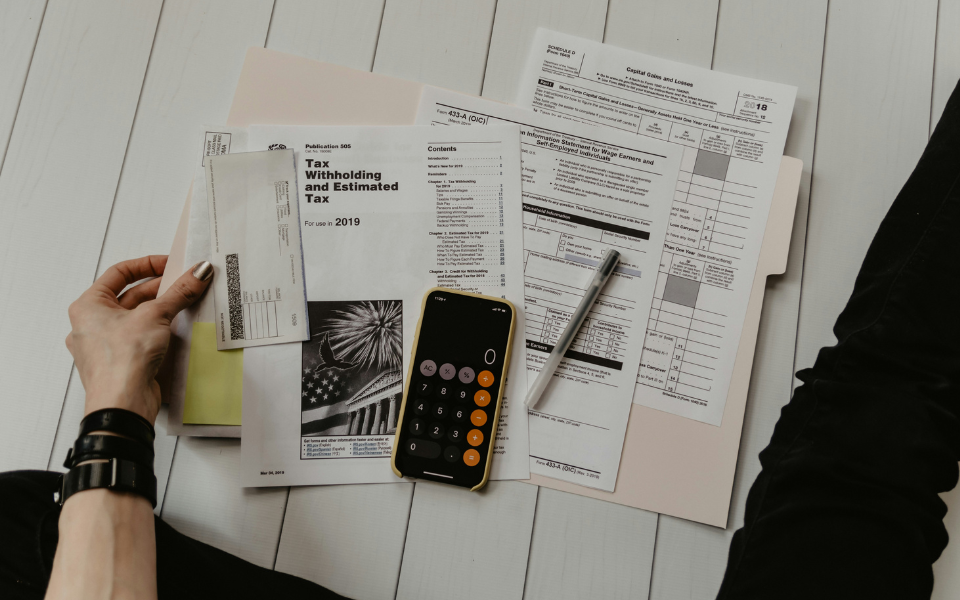By: Bess Brown
Major changes were recently made to the way taxpayers are required to submit tax payments to the IRS. To date, communication hasn’t been great, and many taxpayers remain unaware of the new requirements. As such, we wanted to provide some details and expand awareness.
On March 25, 2025, Executive Order 14247 was signed, mandating that all federal payments — including tax payments to the IRS — be paid via electronic funds transfer (EFT). This directive is part of a broader initiative to modernize government payment systems and reduce reliance on paper checks. Effective as of September 30, 2025, all tax payments will need to be paid electronically, and the IRS will no longer accept paper check payments and will no longer issue paper refund checks. As a result of this initiative, all future tax payments must be paid online, and all future refunds will be processed via direct deposit.
Change is never easy, and we wanted to provide you with a resource guide on what to expect when paying your taxes starting with 4th quarter 2025 federal tax estimates due January 15, 2026. Payment options will vary for individuals, businesses, and trusts. For businesses and trusts, you must provide bank account information for an account titled in the exact business/trust name and Employer Identification Number (EIN) or Taxpayer Identification Number (TIN), if no EIN applies.
While you no longer need to mail a voucher with your payment, you will reference your voucher to ensure you are selecting the correct tax form and paying the correct amount.
We encourage you to set up online access sooner rather than later. This will allow you to plan ahead prior to the January 15th due date for 4th quarter estimated payments.
We also recommend saving any payment confirmations for your records.
The following pages provide a general step-by-step guideline for setting up online access and making electronic payments. If you have questions about this process, please reach out to your Tax Preparer.
Individuals
Using IRS Direct Pay, individuals have two options for paying their taxes electronically. You can either make a one-time payment or set up an online account with the IRS.
Making a One Time Payment
- Navigate to irs.gov and select Make a Payment.
- Select Direct Pay with Bank Account
- Select Pay Individual Tax
- Select Make a Payment
- You will need to complete the fields for your Reason for Payment, how you would like your payment applied, and the tax period to apply the payment. Two common examples below:
- If you have a balance due for your 2025 personal tax return, you will select the following:
- Reason for Payment: Balance Due
- Apply Payment To: Income Tax – Form 1040
- Tax Period for Payment: 2025
- Or if you are paying your 4th Quarter 2025 Tax estimate, you will select:
- Reason for Payment: Estimated Tax
- Apply Payment To: 1040ES (for1040, 1040A, 1040EZ)
- Tax Period for Payment: 2025
- If you have a balance due for your 2025 personal tax return, you will select the following:
- Complete the information requested to verify your identity
- Enter your payment information
Setting Up an Online Account
- Navigate to irs.gov and select Make a Payment.
- Scroll and select Pay in Online Account.
- Select Sign In or Create Account.
- If you have an ID.me account, select the option to Sign In. Otherwise, you will need to select Create an ID.me Account. If you create a new account, follow the prompts to complete registration and verify your identity.
- Once your online account is set up, you can then link your bank account.
- You can now login and pay your future tax payments directly online.
Businesses and Trusts
Businesses and Trusts must make payments through a different system, called The Electronic Federal Tax Payment System (EFTPS). Establishing access to EFTPS is a bit more complicated and requires a longer lead time. To do so:
- Navigate to eftps.gov/eftps/.
- Select Enroll.
- Accept the Privacy and Paperwork Reduction Act then select Enroll as a Business.
- For businesses, enter the business EIN and name. For Trusts, enter the Trust EIN and name when asked for business information. You may need to shorten the trust name.
- Complete the necessary information
- Use the trustee’s information in the contact information section.
- Enter your bank account information. Note: This bank account needs to be an account titled in the name of the Business or Trust.
- After you select Review and Submit, we recommend saving the enrollment confirmation number
- Within 7 business days, you will receive a letter in the mail containing your PIN.
- Once you receive your PIN, you can set up an online account through EFTPS.
- Navigate to eftps.gov/eftps/.
- Select Log In.
- Select the option to Sign in with ID.me. If you have previously set up an ID.me account for your individual taxes you can use that same login. If not, you will have to create an account.
- Select Need A Password
- Enter in the Business or Trust EIN, PIN, and either the Banking Information or the Last 8 digits of enrollment number (located on the letter received in the mail containing your PIN)
- Set up your password
- You will then be directed to log in
- Once you have an online account, you can navigate to the Payments tab to make future tax payments.